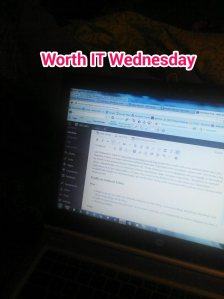 Some of these Worth it Wednesday posts are becoming a little bit techy, hence I capitalize the IT in the title on these sorts of posts!
Some of these Worth it Wednesday posts are becoming a little bit techy, hence I capitalize the IT in the title on these sorts of posts!
This post will be a little face off between feedly and Bloglovin with a few other personal updates thrown in at the bottom.
Last Wednesday I asked for some help on choosing a good blog reader that would work on an Android tablet and I got 5 responses (I think 3 of them I entered on behalf of those that responded in the comments – note to self: they’re not a big fan of polls in the personal finance community 😀 ).
So the consensus was 60% Bloglovin’ and 40% feedly as the tools of choice. Being that the vote was somewhat arbitrary (translation: lame not many responses), I decided to try out both applications on my new Yoga Lenovo B8000-F tablet that I got for Mother’s Day to see which one I liked better.
I installed both straight way and tried feedly (aka feebly, BTW their brand is with lower case “f”, kinda like my “d’s” 😉 ) first. Some of the comments below pertain also to the non-tablet version as well. I’ve tried to highlight only the features that I see as different between the two apps.
If you think I’ve missed something, or I’ve mistakenly noted something that is incorrect, only because I don’t know how to use the tool yet ….which is entirely possible…. please let me know.
feedly on Android Tablet
Pros ~
- Ability to group your feeds into different categories i.e. Debt Blogs, Investment Blogs, Blog Blogs, Dog Blogs, God Blogs, Funny Blogs, Oh My Blogs. These topic lists can also help to prioritize your blog reading, as in PF Favs, New, etc.
- Ability to mark items as “Save for Later” if you want to read later, or comment later, or send to Pinterest etc. later.
- You can go back to recently read, if you swipe away a page and then realize you want to go back to it.
- You can sort the posts so that oldest shows first. (Good for anal people like me who don’t want to miss anything)
- You can mark specific blogs as “Must Reads” and select those for fast and easy priority reading.
- There is an ability to link it up to Evernote, but I must admit I don’t know what the advantage is with this or how to do it. Evernote looks like a cool app though. Anyone use it?
Cons ~
- Not very intuitive to know how to add blogs (but that could just be me as I’m still learning how to use the tablet)
- When leaving comments, often my screen would disappear and I would lose my comment. This could be user error on my part, but it happened enough and I can’t tell what sequence of events prompted it, to say that it’s a bit finicky. I also noticed that it stays in a feedly screen as opposed to launching the website in your browser. This may have something to do with it.
Bloglovin’ on Android Tablet
Pros ~
- You have the ability to like posts which I think can be used similarly as the “Save for Later” above in feedly. I know I said I would only talk about the differences between the e-readers; I just point this out because it is a little different. In addition, you can see how many “Likes” have been marked by all Bloglovin readers for a particular post.
- Posts are marked as unread until you mark them read. They do not disappear, but any blogs with all read posts, will move down your reader list, so that only blogs with unread posts show at the top (I didn’t notice this at first).
- When you select “View original post”, it opens it in your preferred browser which is preferable and may avoid the commenting problems I noted above on Feedly.
Cons ~
- No ability to group your feeds under different topic lists. For me this is a big missing feature.
- Posts sort in following order: Unread first (good), most recent first (not alterable). This may not be a bad thing for people who are trying to be more efficient and effective, because likely they will want to read and comment on the most recent post, and skim the others for something that spikes their interest.
So what am I doing now? Oh.my.blog, I wanted a reader application to help me do damage control on my email. Now I’ve got two readers going on top of my email. LOL They are a nice way to track the blogs you follow, no doubt about it.
So the conclusion is – there is no clear favourite, for me anyways. I’m leaning a little more to feedly if I can get the commenting thing sorted out.
I need to figure out if I’m going to drop one or use each for different purposes or different blog lists. Dunno. I promise I won’t do another post on it, because this is boring the death out of me, so I can just imagine what it is doing to anyone reading this!!
P.S. You may notice I added the two follow buttons at the top right of my blog. Of course, email, facebook and wordpress are still other good options and buttons are up there too! Gotta keep those options open! Can anyone help me with that RSS button? I still don’t know what that is and where it’s going. HAAALP.
Post editorial add: Holy crap, I may take away my endorsement of feedly because I just tried to look at my own blog in there and when I click on the link to “Visit website”, once you start scrolling down the page turns to just my page background and you can’t get back to the post. Not nice. Don’t go there.
Update 26 May 2014: Well I never heard back from feedly after submitting 2 tickets but it appears that the display of my blog is fixed on the Android. Yay!
OK, on to other news!
 I am co-hosting the Financially Savvy Saturdays blog hop with creator Femme Frugality this week. Check out last week’s edition which was co-hosted by Hayley @ A Disease Called Debt for more info. Plan to join in starting on Saturday with a recent non-sponsored/giveaway post from this week. A new post will be here early Saturday (including this weeks html code to add to your post) for you to link up to. A great way for people to highlight their favourite posts plus it’s fun and easy peasy! #FinSavSat
I am co-hosting the Financially Savvy Saturdays blog hop with creator Femme Frugality this week. Check out last week’s edition which was co-hosted by Hayley @ A Disease Called Debt for more info. Plan to join in starting on Saturday with a recent non-sponsored/giveaway post from this week. A new post will be here early Saturday (including this weeks html code to add to your post) for you to link up to. A great way for people to highlight their favourite posts plus it’s fun and easy peasy! #FinSavSat
Things are a little crazy around here on a number of fronts. I’ll point out the $finance impacts, because these points are obviously personal.
 We have a guest for the next four days while my sis and her husband take a short trip. He will be back again for a week later in May when they go on their cruise without us. Yes, I am very happy about that spending decision, even though they offered to pay. Never mind the hidden financial impacts, it just feels right too. Plus I get to spend four fabulous days with this awesome pooch! We are doggy owners again! For four days! Count our blessings!! $no dog for us right now due to no money in the budget$
We have a guest for the next four days while my sis and her husband take a short trip. He will be back again for a week later in May when they go on their cruise without us. Yes, I am very happy about that spending decision, even though they offered to pay. Never mind the hidden financial impacts, it just feels right too. Plus I get to spend four fabulous days with this awesome pooch! We are doggy owners again! For four days! Count our blessings!! $no dog for us right now due to no money in the budget$
My daughter and her family are closing on their new home today; they start moving some breakable stuff today and the movers are coming tomorrow. They will be about 13 minutes closer to our home which means 7 minutes only to see my grandson! Heeee!! $less gas$ $can ride my bike in about 20 minutes$
Okay, that’s a wrap. This post has been written with only 11 revisions. Holy cow. What have I forgotten to do?




May 7, 2014 at 12:08 pm
I have definitely had the same issue on Feedly with the comments. I’ve noticed, usually on blogger sites, that it just won’t work. It freezes up. So if I want to leave a comment, I exit out of Feedly and go to their actual site via Chrome. It’s a pain, but other than that, I do like the features Feedly offers. I’ve used it on my iPad and Android phone and have the same problems throughout. How do you like the tablet so far?
Aw, I’m glad you get to pet sit. So many people in our apartment complex have dogs and I get a little jealous.
As for the RSS button, you can get a feed set up with feedburner: http://www.wpbeginner.com/beginners-guide/step-by-step-guide-to-setup-feedburner-for-wordpress/ should help.
LikeLike
May 8, 2014 at 8:25 am
I do like the tablet, much smaller than working on a laptop all the time. I don’t have a smart phone so I’m a touch screen newbie so it just takes getting used to that. The only thing about the tablet I have is that sometimes it gets a bit heavy when you are holding it by the battery bar side. Don’t know if other tablets have same issue.
With feedly, my issue is not usually freezing up but somehow when I scroll down to find the post comment button, the whole page disappears. Maybe I swipe too fast or far. I need to be less aggressive I guess. 😳
I will check out that post! Thank you EM!
LikeLike
May 7, 2014 at 1:02 pm
I don’t use either of them for blog viewing. I did set up a bloglovin’ for others to use to follow me though… I don’t really get how they work I guess. I just have a list of my fave blogs and I check them everyday (usually). Is there some other benefits that I’m not aware of? Congrats on hosting FinSavSat this week!! I’ll be there 🙂
LikeLike
May 8, 2014 at 8:28 am
I find them easier to follow blogs than using email. My email is just a mess and I still haven’t been able to get back and clean it up. I think I like to read too many blogs which is why I fall so far behind! LOL CYA Sat! #FinSavSat 🙂
LikeLike
May 7, 2014 at 8:59 pm
SO glad that you added the bloglovin button because now I just added your blog to my feed. 🙂 I hate when I can’t find people on it because I really use that predominantly to read my blogs. It does sound like feedly has some added bonuses, but I guess it all doesn’t really matter at the end of the day, all that matters is that you get the content you want, when you want it. And congrats on your daughter’s move! I wish I lived that close to my mom.
LikeLike
May 8, 2014 at 8:37 am
Yay! Gotta love me some Bloglovin food! Thanks, Shannon. One thing I have noticed is that feedly has new posts on there faster than Bloglovin. Because of the commenting issues on feedly, what I’ve just started doing is reading on feedly and then jumping over to Bloglovin if I want to leave a comment, because in Bloglovin I can get directly to the website, not some feedly front end on top of the website, if that makes sense. Seems to result in less lost comments that way when I’m commenting via the tablet. However, new posts in feedly are not even in Bloglovin yet, so I end up flagging on feedly to (hopefully) remind me to go back through Bloglovin later and comment. Of course, I could just launch my browser and search the site manually as long as I can find it easily.
Not gonna lie, being a new grandmother, I cannot envision living in another city far from my grandbaby. My daughter’s in-laws live a flight away and they are here now to help with the move, third time since he’s been born and he’s only six months old!
LikeLike
May 8, 2014 at 8:08 am
Still so very glad you chose to follow your gut and abandon the cruise, Deb. And super cool that your daughter is moving closer – yay!!!! Sorry I can’t give any feedback on the tech stuff – that is SO not my forte’ . 🙂
LikeLike
May 8, 2014 at 8:40 am
Thanks, Laurie ~ I felt that way all along but was just feeling conflicted as if maybe I was taking this budget thing too far. Thanks for your support and commenting on this. Nice to get some affirmations, even though I still, very much, stand by our decision and hubster does too! Yay for us!!
LikeLike
May 8, 2014 at 5:15 pm
I use Bloglovin and it seems to work well for me. I have separated the blogs into 6 different categories by type (ex. Personal Finance, Organizing, etc.) so they stay grouped together, which makes it easier if I just want to read blogs of a certain type. I didn’t like that the most recent posts were at the top but then I discovered you can change it so the older posts are at the top which works much better for me. I haven’t tried anything else, so I don’t really have anything to compare it to.
LikeLike
May 8, 2014 at 9:26 pm
I don’t see how to group them together in categories. I’m using the tablet version of Bloglovin so maybe that’s why. Also could not see how to change to show older posts at the top. I’ll take a look at the web version.
Thanks for the tip!
LikeLike
Pingback: Two Key Blogging Tips to Help Your Brand and Exposure | debt debs